Powershell is a powerful scripting language, and now you can install/update VMware PowerCLI modules right in a Powershell session without installing PowerCLI binaries.
for that, you need to open a Powershell session with administrative privileges and run the following command:
install-module -name “VMware.PowerCLI”
to verify what modules have been installed, run the following command:
get-installedModule
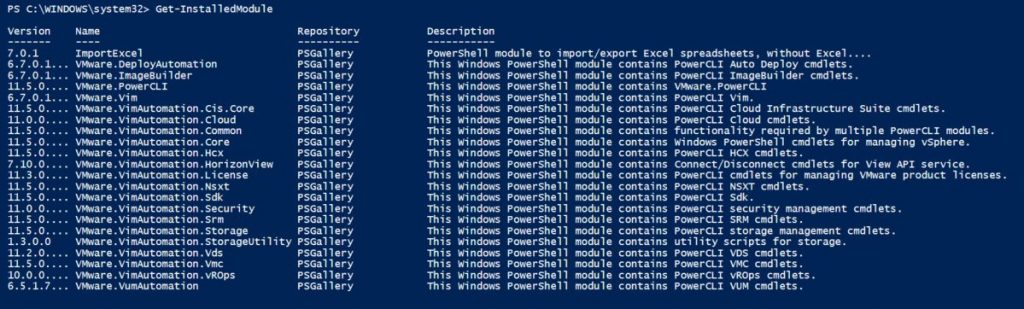
you can see what versions of VMware PowerCLI modules have been installed on this machine.

