when trying to install vRA 8.0 with easy installer, it faced up with the following error.
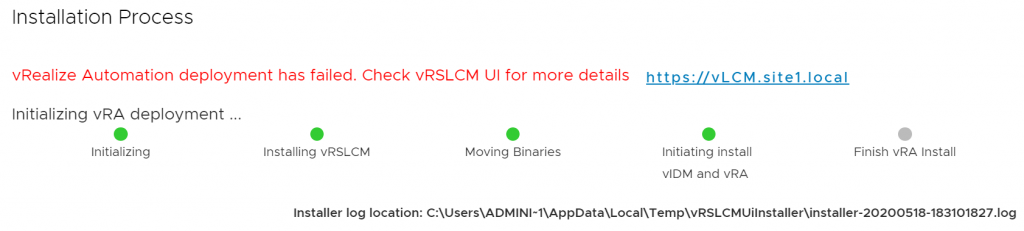
the error message leads you to the life cycle manager for more details. when investigating the logs through. you can find out at what stage the installation has been come with an error.
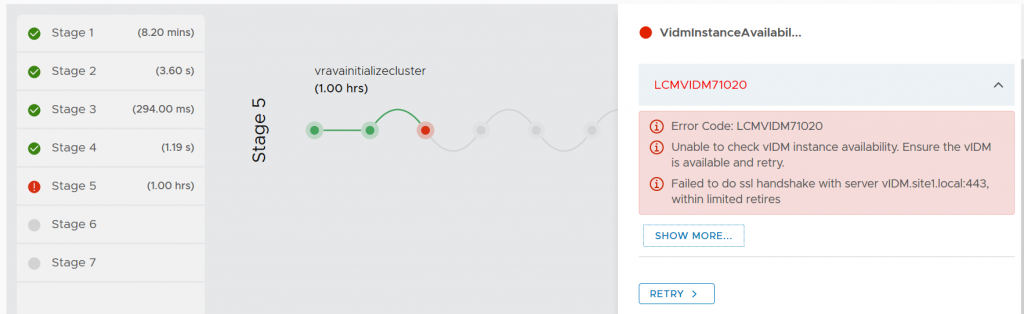
as depicted in the logs, there is a problem with vIDM availability, or SSL handshake could not succeed. now let’s dig into the problem. when connecting to vIDM administration portal, I found out that it has not been initialized yet. so I did the initialization and clicked on RETRY button and yes it worked fine. please note that, vRA components are heavily dependent on name resolution, therefore, both A and PTR records have to be created already.

