vRealize Automation is a self-service portal allowing VMware administrators to automate their tasks through workflows and it is one of the products within VMware Cloud Management portfolio. To deploy vRA, there are two distinct approaches to take, Simple vs Distributed Deployment. The former is only applicable for PoC and test environment where you will need the following components to be installed.
- One vRealize Automation Server (Linux)
- One Infrastructure-as-a-service Server (IaaS)
- One Microsoft SQL server instance
but the latter offers more complexity as well as high availability to ensure large enterprises’ demands are met.
vRA Core Services
Now let’s dig into the concepts, what actually includes vRA core services:
- vRealize Automation – A self-service Portal
- VMware Identity Manager – A replacement for VMware SSO, which has a full integration with MS Active Directory to speed up logins.
- vRealize Orchestrator – used to automate tasks with workflows.
- vPostgres Database – used for both Identity Manager and vRA.
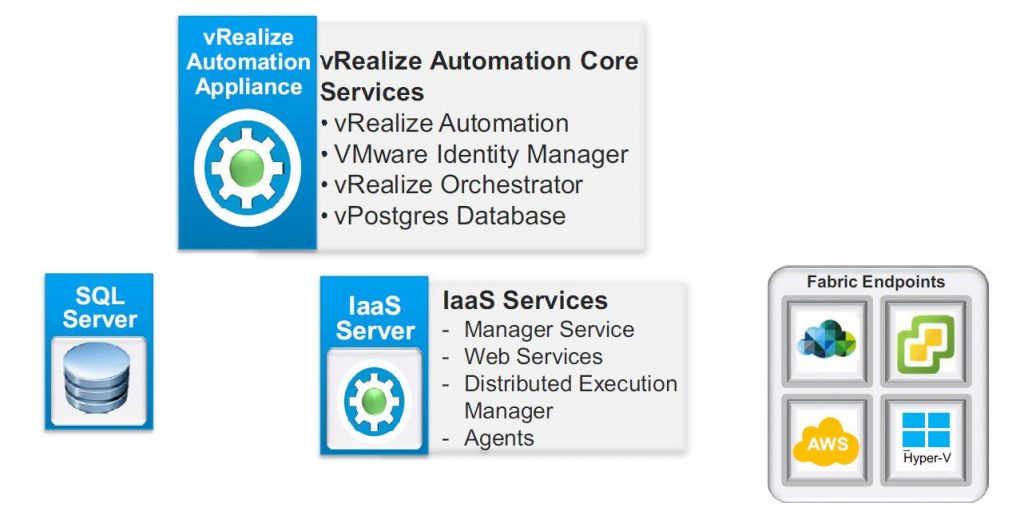
in the next blog post, I’ll cover the remaining components.

